How to make a level for Rockfall
-
Download and install Tiled
-
Download rockfall-tiles.png (⬅ right click this link and pick Save As..)
-
Download rockfall-tiles.tsj (⬅ right click this link and pick Save As..)
-
Run Tiled and click Open File
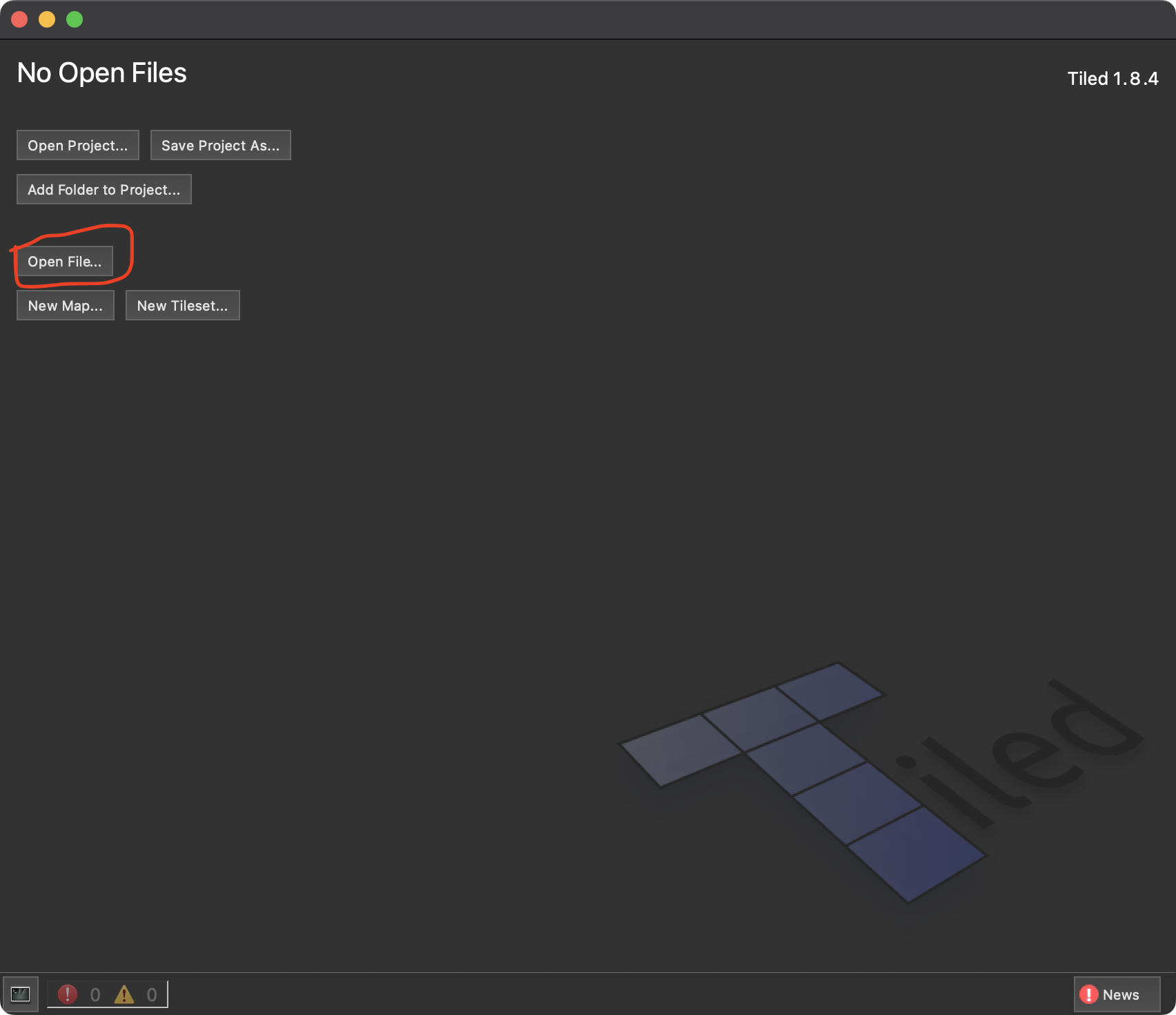
-
Select the
rockfall-files.tsjfile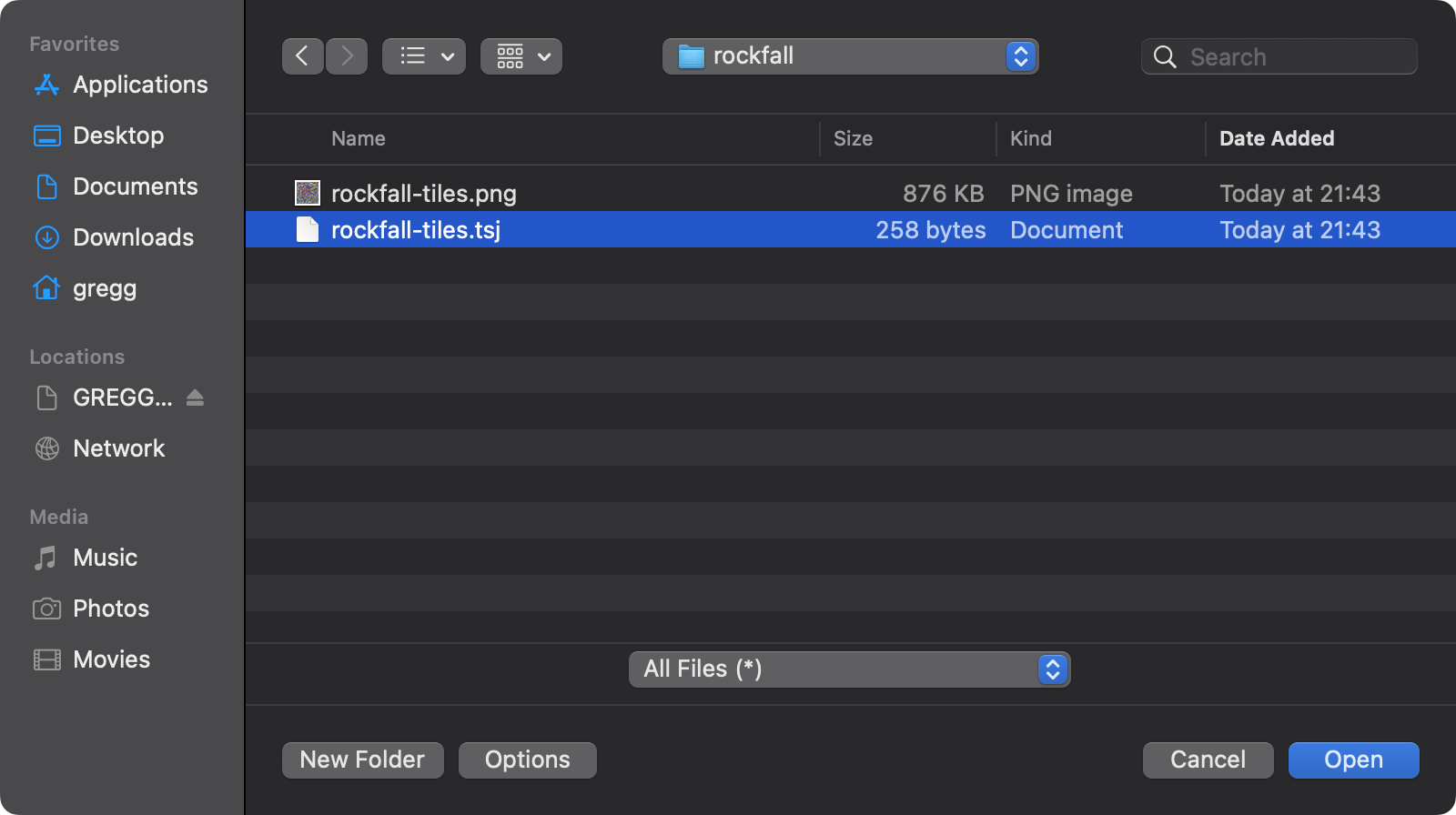
-
From the menus pick File->New->New Map…
Then choose your map size
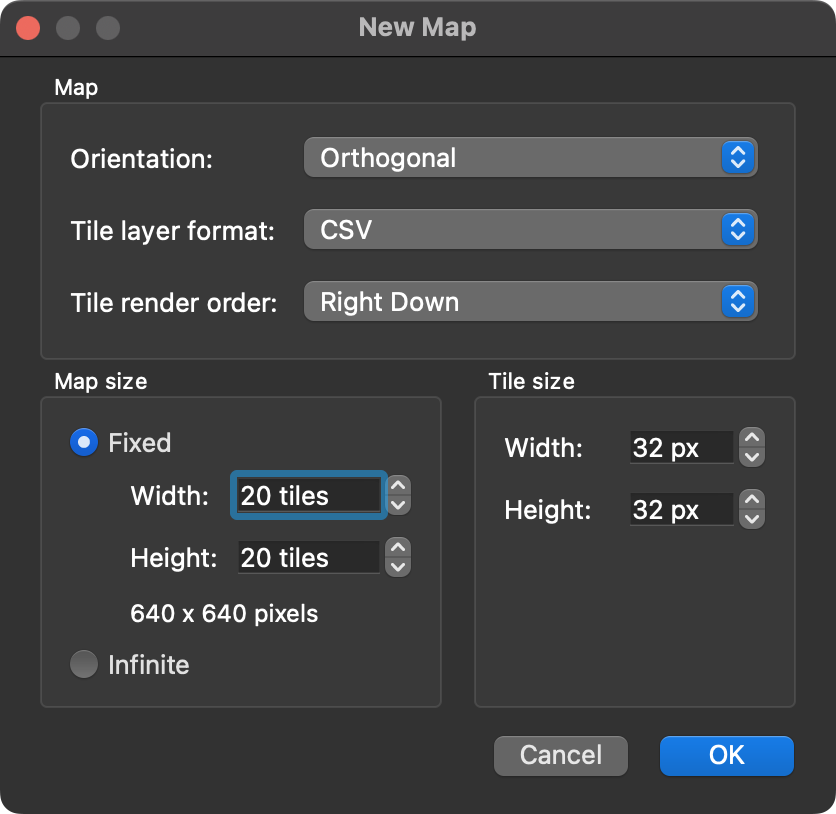
-
Create your map.
- Select the Stamp Tool
- Click tile from the tileset
- Draw on the map
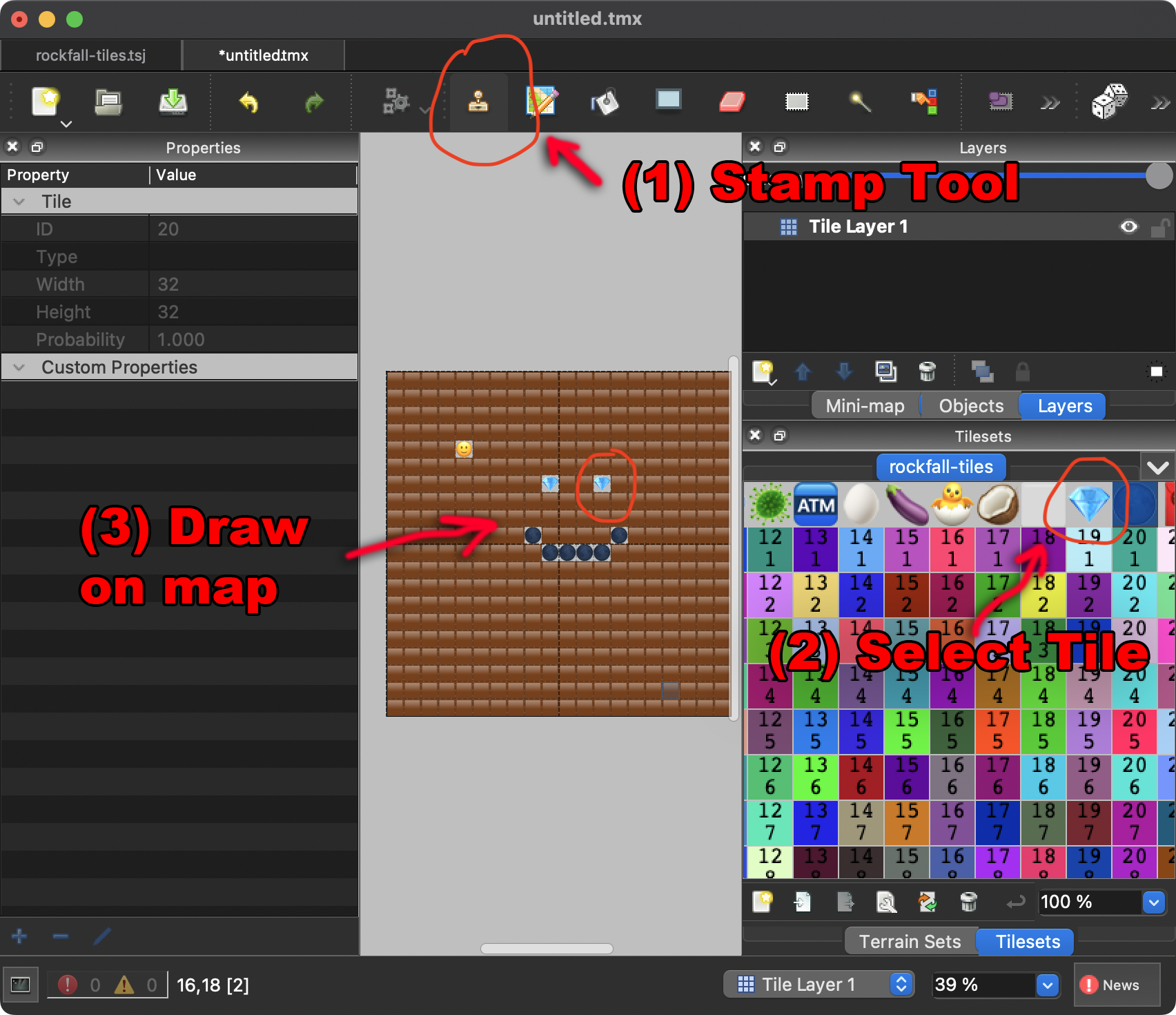
-
From the menus pick File->Save
Make sure you choose the
.tmj JSONformat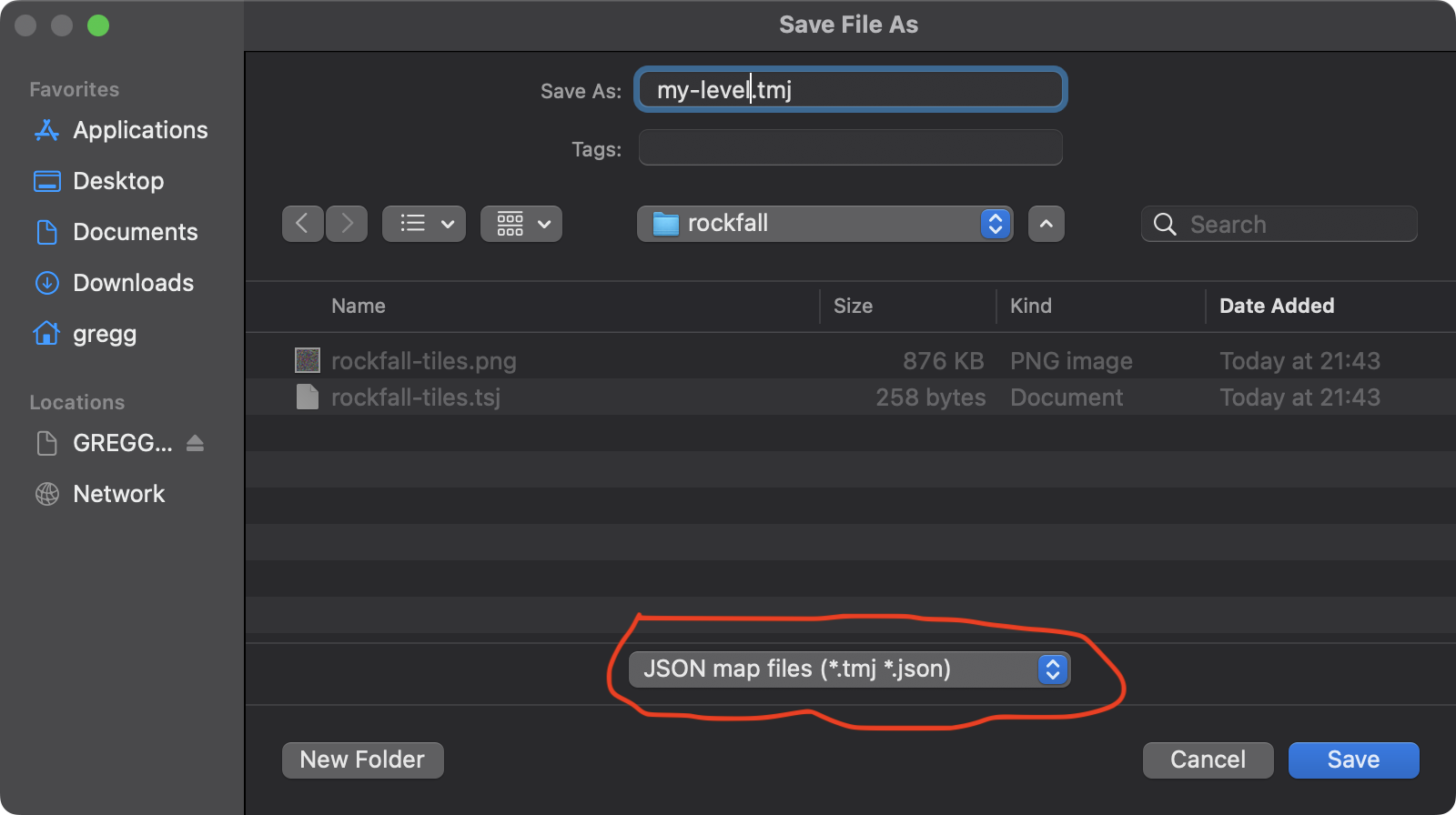
-
Go to the Rockfall WebSite
Drag and Drop the
.tmjfile onto the game.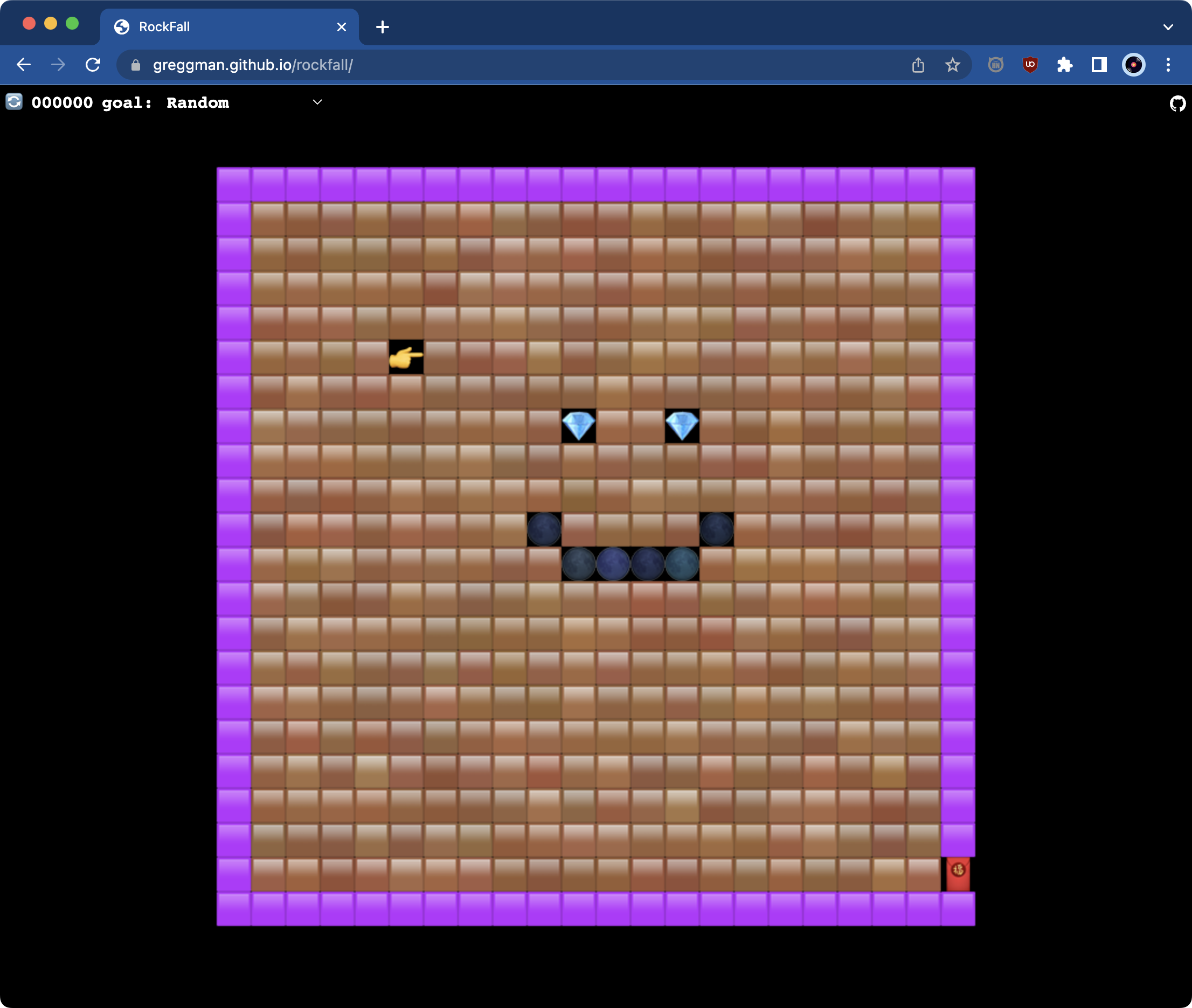
Custom Properties
You can add custom properties to set level settings.
-
From the menus pick Map->Map Properties…
-
Click the [+] icon under Custom Properties
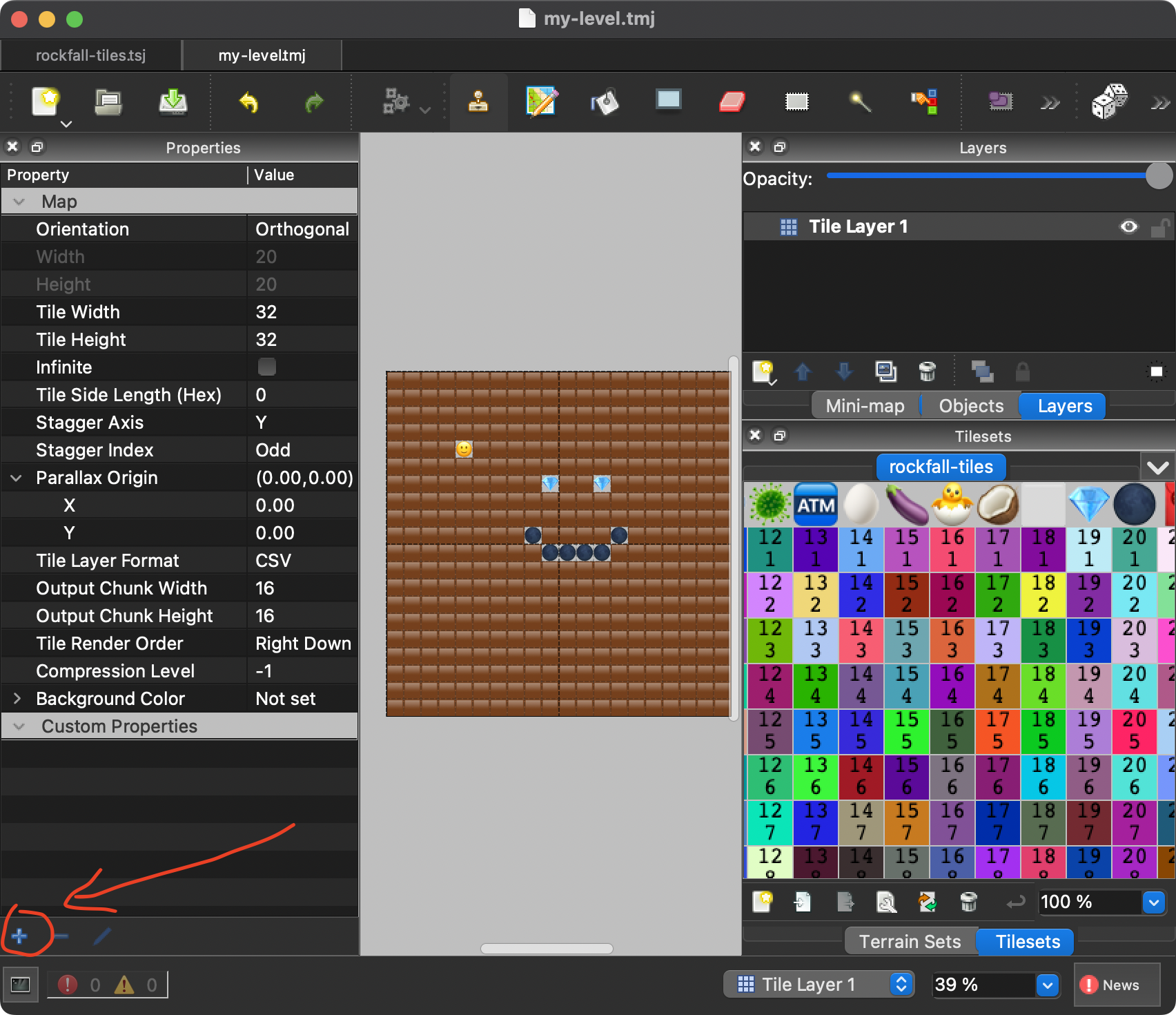
-
Specify the name and make sure the type is
intorstring(see below)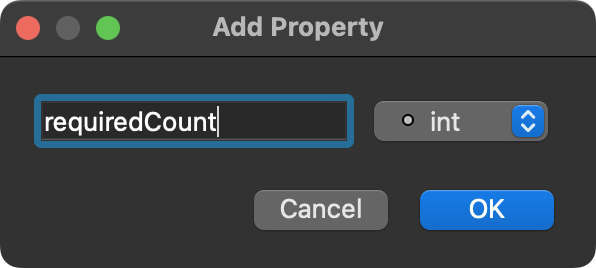
-
Click the property to edit
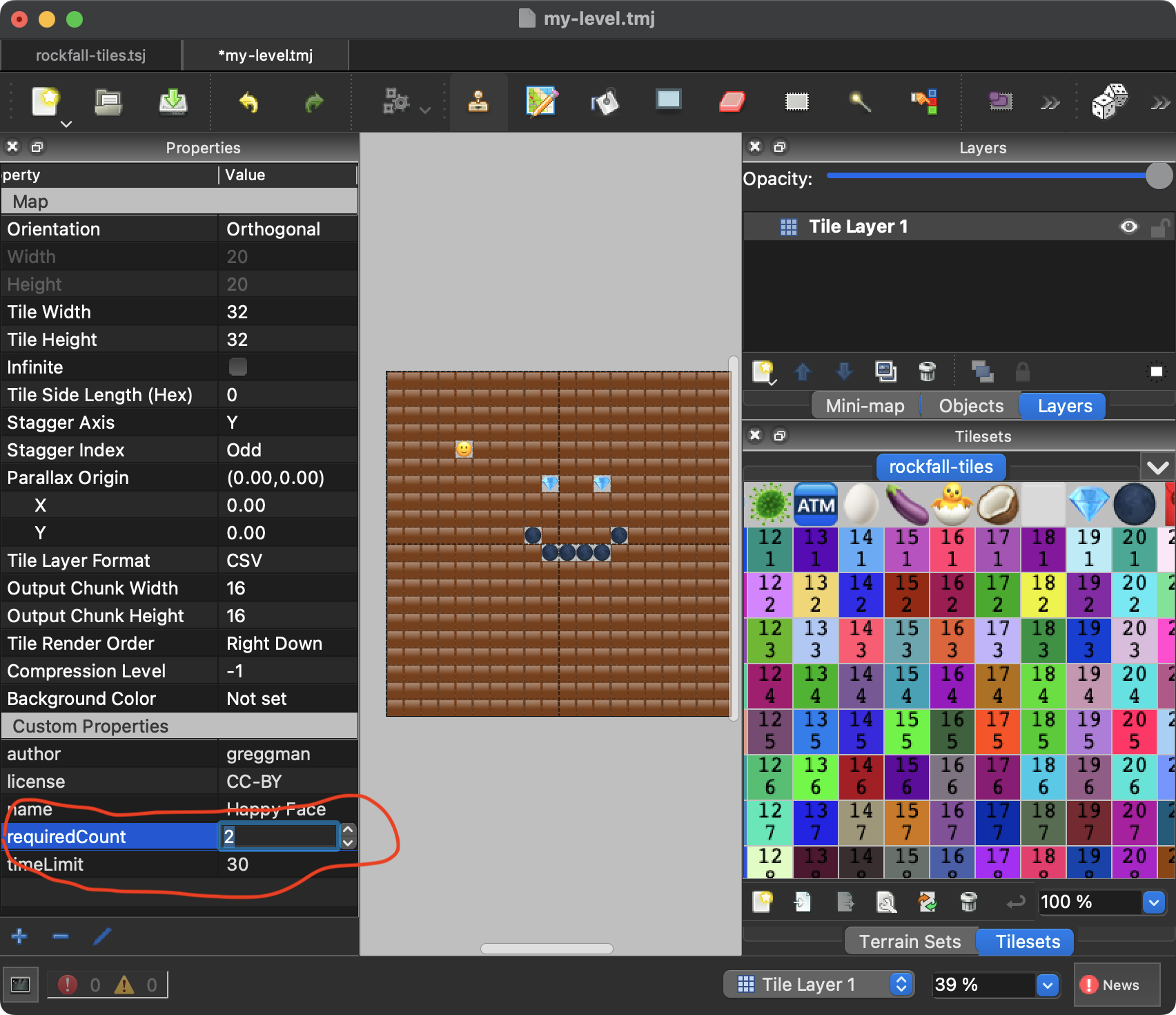
Valid properties
| property | default | type | description |
|---|---|---|---|
| magicTime | 250 | int | how many ticks the magic walls stay active |
| diamondPoints | 100 | int | points for collecting diamond |
| eggPoints | 10 | int | points for collecting egg |
| dirtPoints | 1 | int | points for digging dirt |
| requiredCount | 15 | int | count (eggs + diamonds) needed to open exits |
| timeLimit | 1500 | int | time limit in seconds |
| author | string | your name | |
| license | string | default CC-BY (Creative Commons Only Please) | |
| name | string | default is filename | |
| description | string |
Note: author, license, and name need to be type string
Setting enemy initial directions
Enemies (👾 🦋 🪲 🦀) have an initial direction. You can set their initial direction in Tiled by using the rotate icon on the toolbar.
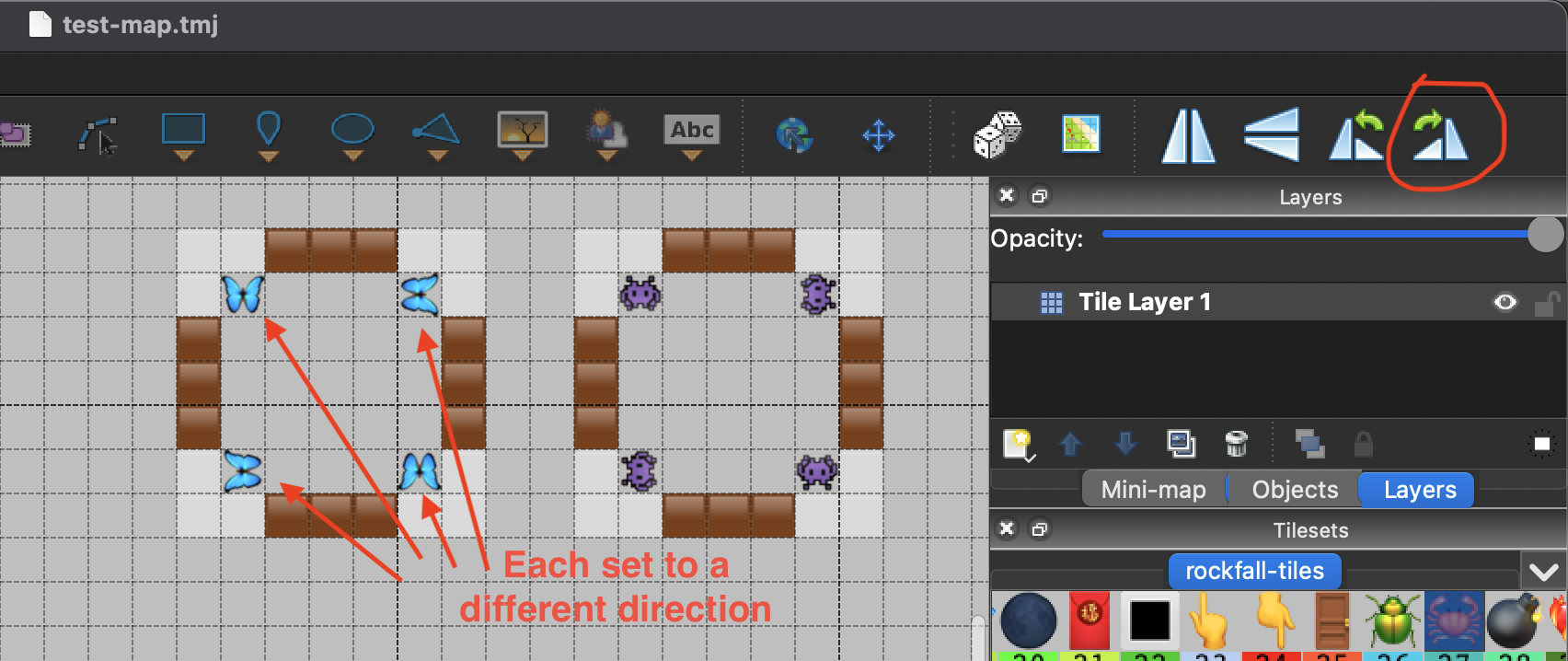
Above you can see the enemy tiles have been rotated to set their initial direction. In the map above, the enemies travel around the edge of the cage they’re in. If we didn’t set their initial direction They’d end up all initially trying the same direction and then adjusting to their situation.
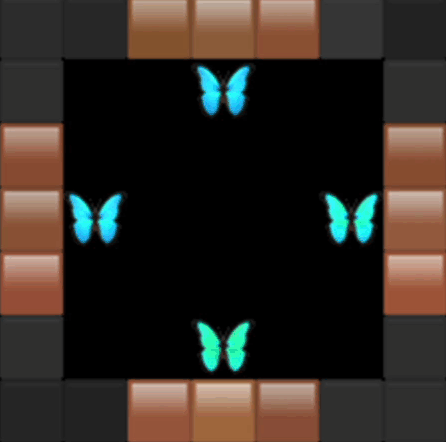
With the initial directions set we can get them to go as expected
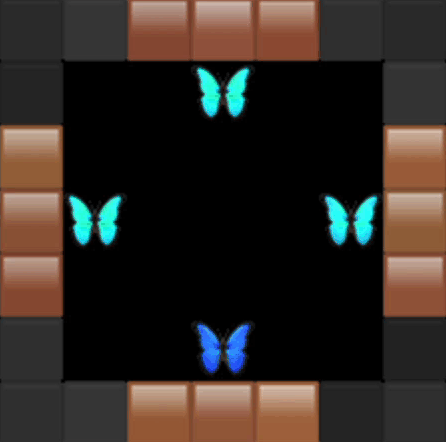
Please consider submitting your level to this repo
If you know github then you can create a pull request. Otherwise,
go to this issue
and drag-&-drop your .tmj file